e-Way Bill
This module enables businesses to generate e-Way Bills directly from our ERP system with seamless integration to the official GST e-way bill portal. From purchases, sales, orders, invoices and stock transfers, users can create legally compliant e-way bills, print them, and cancel if needed — all within the platform.
Automate Your E-Way Bill Generation
For every purchase, sale, order, invoices or stock transfers created in the system, a dedicated 'Create e-Way Bill' button is available. Once clicked, the transport details are transmitted to the government’s e-way bill portal for generation and validation.
Want to understand the E-Way bill Module in detail? Download the full documentation below:
Key Features of E-Way Bill Management
1. One-Click E-Way Bill Creation
Instantly generate e-Way Bills from purchases, sales, orders, invoices or stock transfers using the 'Create e-Way Bill' button, ensuring legal compliance.
2. Seamless GST Portal Integration
Direct integration with the government’s e-way bill portal enables quick generation and tracking of e-way bills.
3. Print E-Way Bills
Easily print the generated e-way bill document with complete transport and validation details.
4. Cancel E-Way Bills
Use the 'Cancel' button to revoke any generated e-way bill when necessary.
5. Validity of E-Way Bill
Validity depends on the distance to be covered by the goods. The system calculates and assigns the valid duration as per GST norms.
6. Applicability of E-Way Bill
E-Way Bill is mandatory when the movement of goods is worth over ₹50,000. Even below this threshold, a registered person or transporter can voluntarily generate one.
How It Works
1. Create Purchase/Sale/Order/Invoices/Stock Transfers
Complete the purchase, sale, order, invoice or stock transfer entry in the system.
2. Click ‘Create e-Way Bill’
Use the button beside the record to send transport details to the GST portal and generate an e-way bill.
3. Print or Cancel E-Way Bill
Download and print the e-way bill or cancel it using the 'Cancel' option as required.
E- Way billing Essentials
Overview
The E-Way Bill module allows users to generate GST-compliant transport documents for every Purchase, Sale, Order, Invoices or Stock Transfers, with a single click using the 'Create e-Way Bill' button. Users can also print or cancel e-way bills using built-in options fully integrated with the government’s e-way bill portal.
Key Features
-
E-Way Bill Generation
- Generate e-way bills directly from the Purchase, Sale, Order, Invoices or Stock Transfers, sections using the 'Create e-Way Bill' button.
- Fully integrated with the GST e-way bill portal for real-time validation and document generation.
-
Print and Cancel Options
- Print the generated e-way bill easily from within the system.
- Cancel any issued e-way bill using the inbuilt cancellation option.
-
Validity and Compliance
- Validity duration is auto-determined based on the distance of goods transportation.
- E-way bill helps ensure GST law compliance and traceability of goods.
-
Eligibility for E-Way Bill
- Mandatory for goods valued over ₹50,000 being moved to or from a registered person.
- Even below ₹50,000, a registered person or transporter may opt to generate an e-way bill voluntarily.
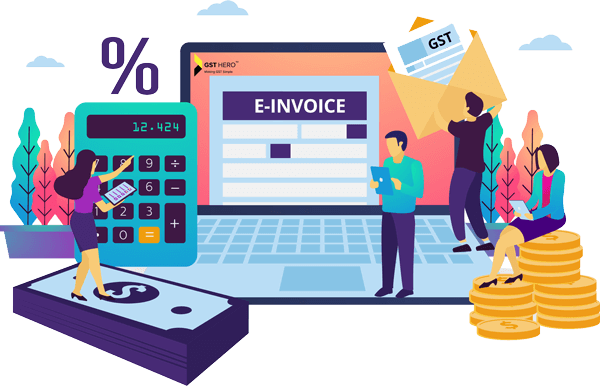
Overall Features of the E-Way Bill Module
-
One-Click E-Way Bill Creation
- Generate e-way bills instantly from Purchase, Sale, Order Invoices and Stock Transfers modules with a single click.
-
GST Compliance
- Ensures compliance with all GST transportation rules and keeps businesses audit-ready.
-
Movement Tracking
- Acts as an effective tool to track the movement of goods and curb tax evasion.
-
Secure Transactions
- All transport data is securely transmitted to the GST portal via encrypted channels.
Ensure Compliance with E-Way Billing
Our integrated e-Way Bill module simplifies GST compliance and facilitates smooth, trackable goods transportation while avoiding penalties.