Stock Transfer
Streamlines inter-branch, inter-store inventory movement with automated permits, real-time tracking, and robust approval workflows.
Keep Your Inventory Flowing Smoothly
From initiating transfers to inward verification, our system minimizes stock-outs and ensures full audit trails for accountability.
Want to understand the Transfer Module in detail? Download the full documentation below:
Key Highlights of Stock Transfer Solution
1. Permit & Print
Instantly generate and print a transfer bill to give your driver proper clearance.
2. Real-Time Tracking
Monitor transfer status live: from dispatch to delivery approval, know exactly where your goods are.
3. Auto-Adjust Stock Levels
Stock quantities at both 'From Location' and 'To Location' update automatically upon transfer creation and inward approval.
How It Works
1. Track Shipments
Create a transfer → Print the permit → Hand it to your driver and track in-transit status.
2. Approve Inward
On receipt, verify quantities and approve the inward transfer to finalize stock adjustments.
3. Decline Inward
If some products are missing or damaged or any other problems there is an option Decline to decline the transfer from the receicer end. If receiver declines the transfer, it will send back to the 'From location'.
4. Resend Transfer
After getting declined, It will be shown in the pending transfer section in dashboard of 'From location'. After successful clearance, there is an option 'Resend' to resend the transfer again.
Stock Transfer Dashboard
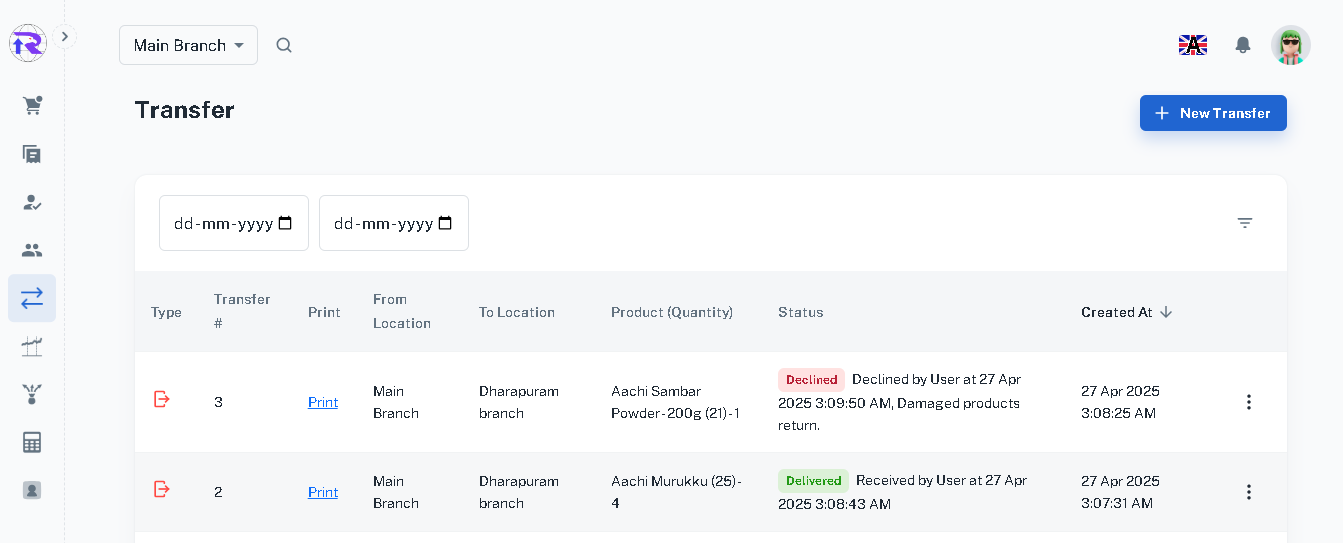
Overview
The Stock Transfer Dashboard shows all past transfers in a table, allowing you to filter by date, view transfer details, and print transfer permits.
Key Features
-
Transfer List Table
-
Shows all previous stock transfers with full details.
-
Columns include: Type, Print, From Location, To Location, Product (with Quantity), Delivered At, Received By.
-
Date filters let you narrow down transfers by any range.
-
-
Navigate to New Transfer
- A dedicated New Transfer button to quickly start a stock transfer.
New Stock Transfer
Overview
The New Stock Transfer form captures all details needed to move stock between branches/stores, generate a printable permit, and track the inward approval.
Key Features
-
Transfer Form
- From Location
- To Location
- Select Products (dropdown with auto-suggest; shows current stock and allows quantity input)
- Vehicle Number
- Driver Name
- Driver Phone Number
-
Validation and Error Handling
- Ensures all required fields are completed.
- Clear error messages for invalid or missing data.
-
Save and Redirect
- Save the transfer and immediately print the permit.
- Redirect to the Stock Transfer Dashboard for confirmation.
-
Automated Permit Generation
- Automatically generates a bill permit with all transfer details.
- Permit must be printed and handed to the driver.
-
Pending Inward Transfer
- After creating a transfer, the "Pending Inward Transfers" section in the To location dashboard lists the transfer with an Approve option.
- Once the products are received and verified from the From location, receiver can click the Approve button to approve the transfer. After approving the products count will be added to the stocks of receiver.
- If some products are missing or damaged or any other problems there is an option Decline to decline the transfer from the receicer end. If receiver decline the transfer, it will show on the pending transfer table in 'From location'. After successful clearance, there is an option 'Resend' to resend the transfer.
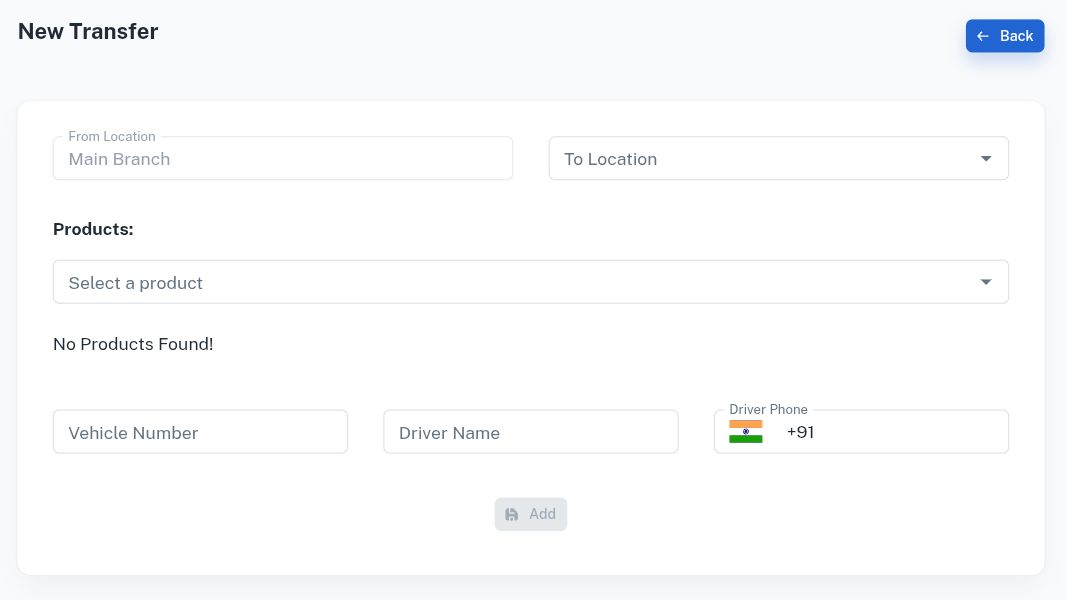
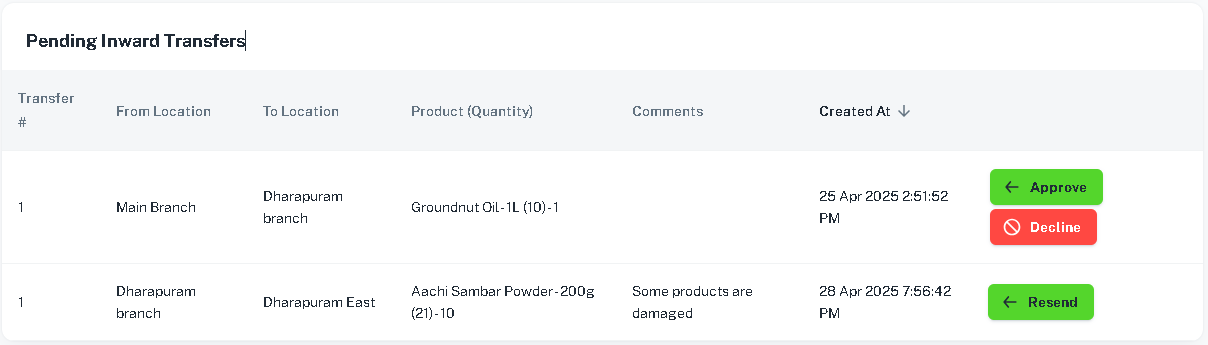
Overall Features of the Stock Transfer Module
-
Centralized Transfer Management
-
View, filter, and manage all stock transfers between branches/stores in one place.
-
Print and archive transfer permits directly from the dashboard.
-
-
Automated Permit Generation
-
Instantly generate and print a standardized transfer bill with all details.
-
Ensures drivers carry proper documentation during transit.
-
-
Real-Time Stock Updates
-
Stock levels adjust automatically upon transfer creation and approval.
-
Pending inward transfers flagged until verification to prevent discrepancies.
-
-
Robust Validation & Tracking
-
Form validation ensures all required fields (locations, products, driver info) are completed.
-
Transfer history, including delivered-at timestamps and receiver details, is fully auditable.
-
Why Choose Our Stock Transfer?
Our Stock Transfer module provides a seamless way to move
inventory across locations with full traceability and compliance.
Empower your logistics with automated permits, real-time stock
updates, and an intuitive approval workflow—ensuring your business
never runs out of stock.