Supplier Management
Run On Web streamlines supplier management by optimizing procurement, monitoring deliveries, and maintaining accurate records. It enhances collaboration, ensures smooth transactions, and supports efficient business operations.
Efficient Supplier Management for Your Business
Simplify your supplier relationships and streamline procurement with comprehensive supplier management system.
Want to understand the Supplier Module in detail? Download the full documentation below:
Key Features of Supplier Management Solution
1. Centralized Supplier Database
Organize and store all supplier information in one secure platform, including contact details, products, and payment terms.
2. Seamless Purchase Management
Create, track, and manage purchases effortlessly. Keep your procurement process smooth and error-free.
3. Inventory Integration
Link supplier data with inventory management to ensure timely reordering and stock availability.
4. Payment Tracking and History
Keep track of payments made to suppliers and maintain a clear record of transaction histories for better financial control.
How It Works
1. Add and Manage Suppliers
Quickly add new suppliers, update their details, and organize them into categories for easy access.
2. Create Purchases
Generate purchases with suppliers directly from the platform.
3. Track Deliveries and Payments
Monitor purchase timelines and payment progress in real time.
Supplier Dashboard
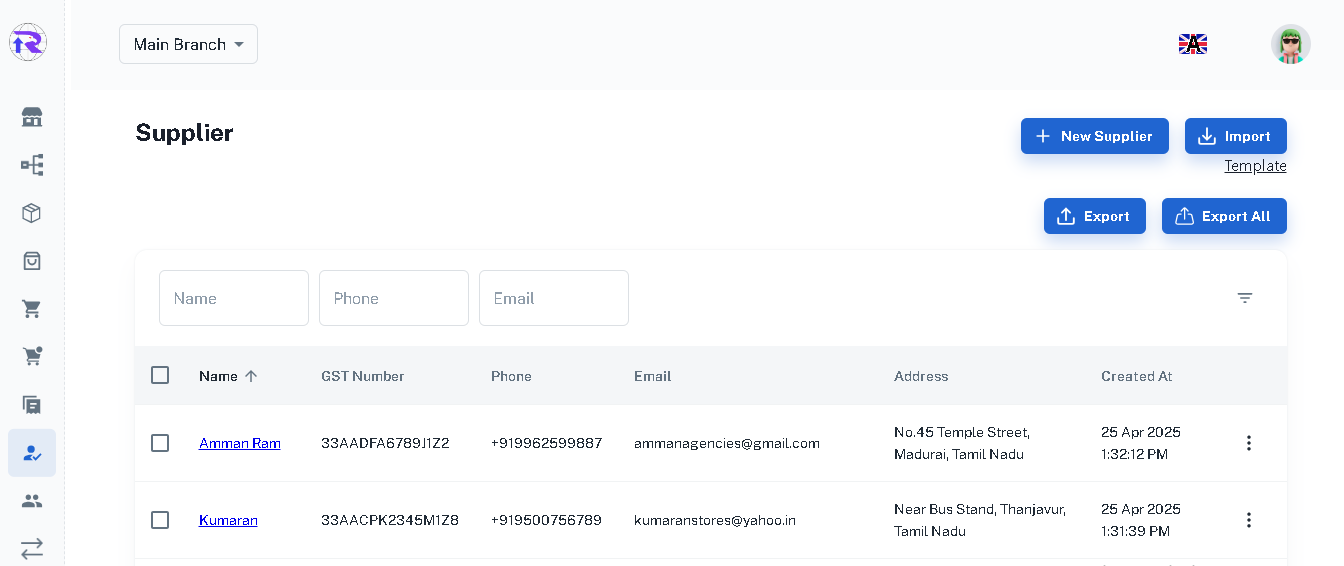
Overview
The Supplier Dashboard offers a comprehensive view of all supplier records. It allows users to manage and track supplier details effortlessly with a tabular display.
Key Features
-
Supplier List Table
-
Displays all Supplier details in an organized table format
-
Columns include: Supplier Name, GST Number, Phone Number, Email, and Address.
-
-
Search and Filter Options
-
Quickly search for suppliers using their name, phone number, or email.
-
-
Export suppliers
-
Export the entire suppliers list in CSV format.
-
Print suppliers records for offline use.
-
-
Navigation to New Supplier
-
A New Supplier button to quickly add new supplier details.
-
New Supplier Entry
Overview
The New Supplier Entry page allows users to add new supplier details efficiently. It ensures accurate data collection through a simple and user-friendly form.
Key Features
-
Supplier Entry Form
- Supplier Name
- GST Number
- Phone Number
- Address
-
Input validation ensures mandatory fields are filled out correctly..
-
If you add a supplier in any branch or organization, the supplier will be updated in the supplier list of all branches.
-
View Option
-
There are three tabs.
-
Purchase History
-
Pending Bills
-
Transactions
-
-
Purchase History : Displays separate of all previously completed purchases for the supplier.
-
Pending Bills : It displays a table listing the pending bills from purchases for the specific supplier.
-
-
Transaction
-
There is a list of transations table.
-
If you have already paid an extra amount for previous purchases to the supplier, that amount will be added to the extra amount.
-
Pay and Receive Options
-
Pay: Record payments made to the supplier. You can pay an extra amount, which will be added to the supplier's balance. When you add the extra amount to a purchase, it will also be recorded as a paid amount.
-
Receive: Record receipts from the supplier. You can only receive an amount that is equal to or less than the balance amount (extra amount paid to the supplier).
-
You can edit or delete these transactions if there is a mistake
-
There is a Voucher module, have the same, Pay and Receive options. Also you can see the all supplier transactions there.
-
-
Edit or Update Records
-
Edit any supplier detail, such as contact information or address.
-
Automatically updates the supplier record across the system.
-
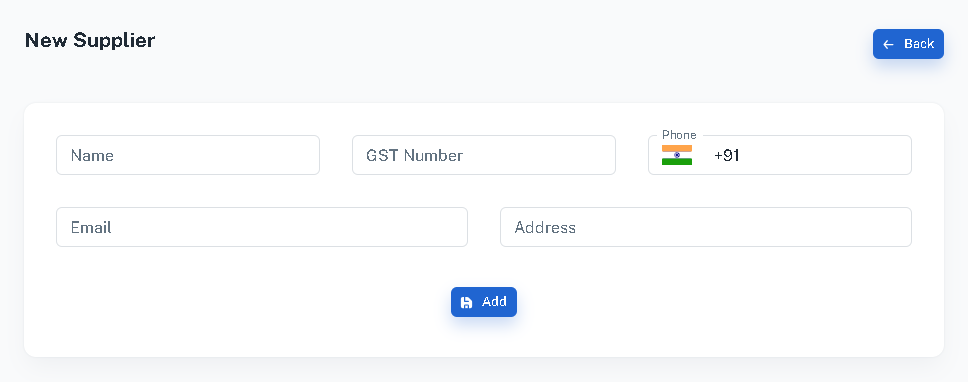
Overall Features of the Supplier Module
-
Comprehensive Supplier Management
-
Record and store supplier details, including name, phone number, email, and address.
-
-
Centralized Transaction History
-
View the complete history of all purchases for each supplier.
-
-
Seamless Data Export
-
Export supplier data in CSV format for record-keeping, or sharing with stakeholders.
-
You can also use supplier data for sending advertising mails and messages to the supplier
-
Streamline Your Supplier Management Today
Our supplier management tools are designed to help you build better relationships, optimize procurement, and keep your operations running smoothly.