Wastage Handling
Track and manage products lost due to damage, expiry, or other reasons with accurate quantity and cost calculations.
Gain Clarity on Inventory Losses
Record wastage instantly with auto-calculated amounts, maintain a complete audit trail, and ensure accurate stock reporting.
Want to understand the Wastage Module in detail? Download the full documentation below:
Key Highlights of Wastage Module
1. Auto Calculation
Wastage amount is automatically calculated based on purchase cost and entered quantity, reducing manual errors.
2. Filters & Search
Easily filter wastage records by date range or product for quick tracking and reporting.
3. Edit & Cancel Options
Modify or cancel wastage entries if there are errors or changes, keeping your records up to date.
Wastage Dashboard
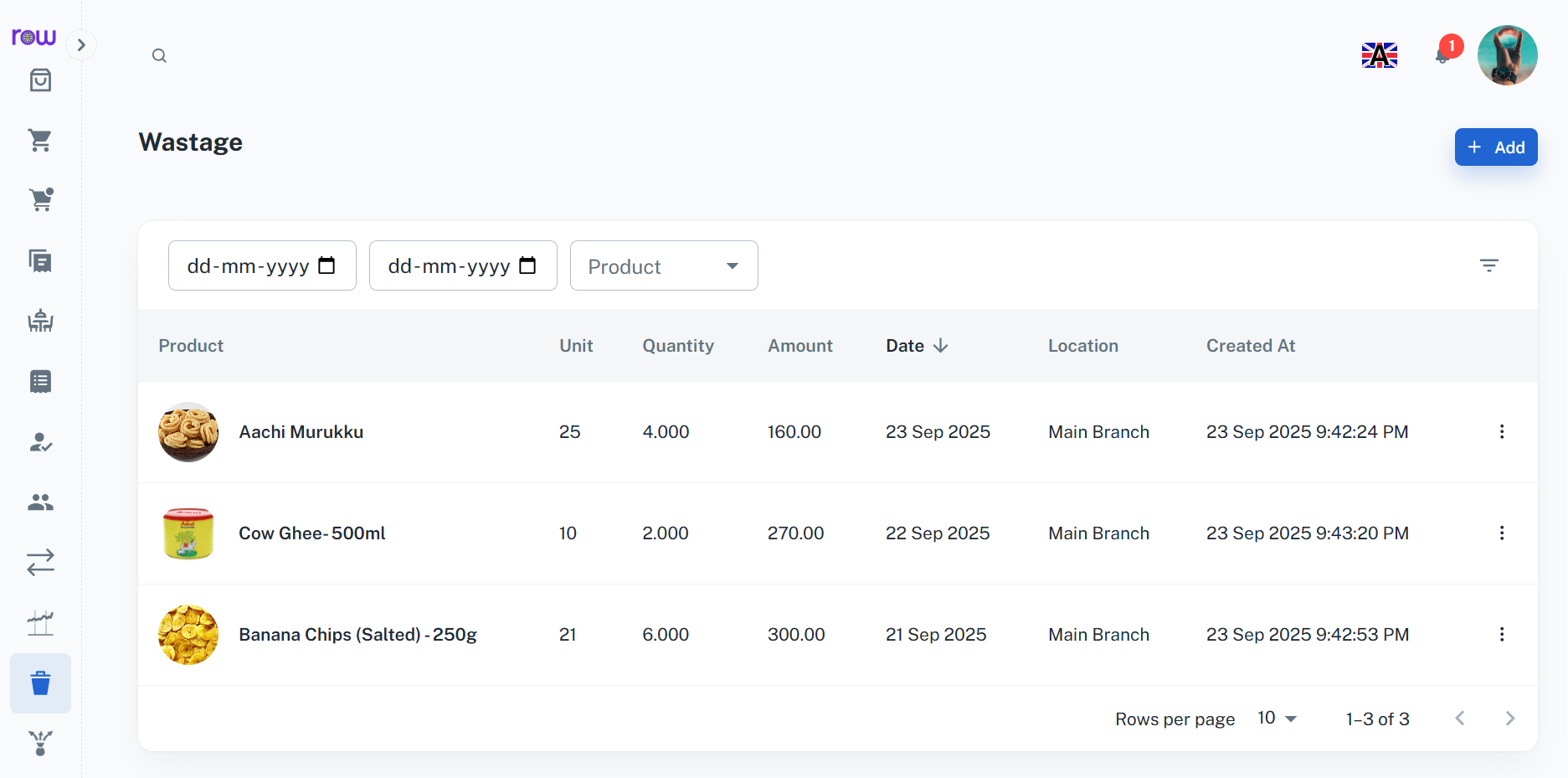
Overview
The Wastage Dashboard lists all wastage entries in a table, with columns like Product, Unit, Quantity, Amount, Date, Location, and Created At. Filters allow narrowing results by date or product.
Key Features
-
Wastage List Table
-
Shows all wastage entries with full details.
-
Columns include: Product, Unit, Quantity, Amount, Date, Location, Created At.
-
Date range filters and product search simplify tracking and reporting.
-
-
Navigate to Add Wastage
- A dedicated Add Wastage button lets you quickly record a new wastage entry.
New Wastage
Overview
The New Wastage form captures all necessary details like product, unit, quantity, date, location, and auto-calculated amount to record a wastage entry.
Key Features
-
Wastage Form
- Date
- Location
- Select Product (with unit auto-filled)
- Quantity
- Amount (auto-calculated)
-
Validation and Error Handling
- Ensures mandatory fields (product, quantity, amount) are filled in.
- Clear error messages guide corrections for missing/invalid data.
-
Save and Redirect
- Save the wastage entry and return to the Wastage Dashboard.
- The new record appears instantly in the wastage table for review.
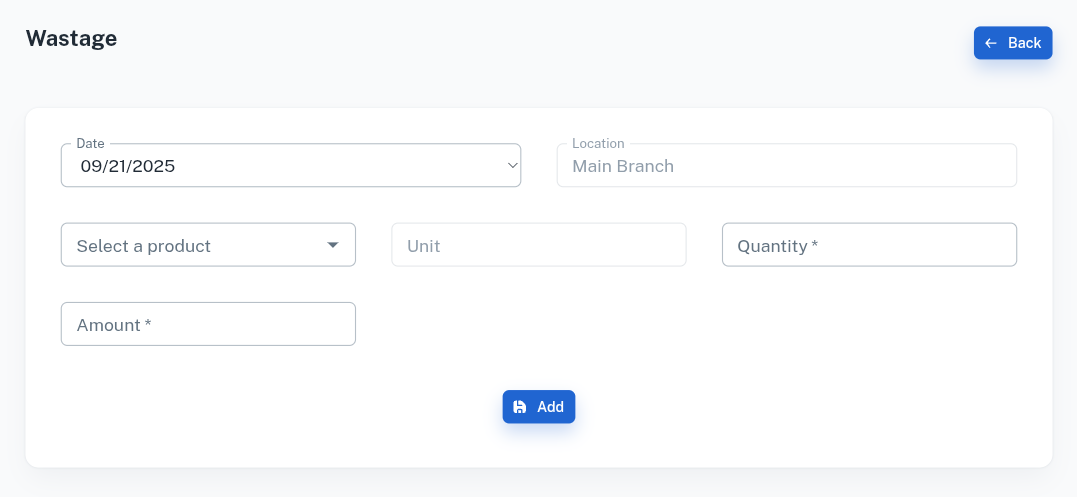
Overall Features of the Wastage Module
-
Centralized Wastage Management
-
View, filter, and manage all wastage records in one place.
-
Ensure transparency with full history of losses.
-
-
Automated Cost Calculation
-
Calculates wastage amount automatically based on purchase price × quantity.
-
Reduces manual errors and improves accuracy.
-
-
Real-Time Record Updates
-
Entries appear instantly in the dashboard table.
-
Any edit or cancellation is reflected immediately for audit tracking.
-
-
Audit & Compliance
-
Wastage history with Created At timestamps ensures full traceability.
-
Supports accountability and reduces unnoticed stock loss.
-
Why Choose Our Wastage Module?
Our Wastage module provides complete visibility of damaged, expired,
and wasted products.
Automating calculations, filters, and tracking ensures you never lose
sight of your stock and helps you minimize future losses.